5. Alexa Integration
Alexa integration
In order to configure the integration with Alexa, you have to go to your Alexa App and open the menu by tapping on the icon at the top left corner, then select the option Skills & Games and then tap the search button at the top right corner, type Smartnest, and then tap search. Or get the skill from this link

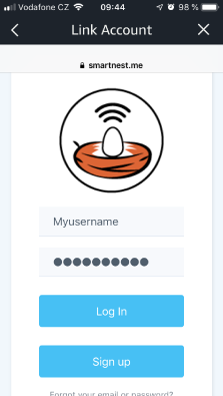
You will see the Smartnest skill ready to be linked to your account, tap Enable to use button and you will be redirected to a login screen. After providing your username and password you will see the confirmation page saying that the skill has been successfully linked


After the first link, Alexa will start discovering devices and she will get all the devices you have created in your account. Alexa will show you a confirmation of how many devices she found and then you can configure them, add them to your rooms or routines.


The Alexa skill has proactive management of endpoints which means that every time you create or delete an endpoint on Smartnest Alexa app will do the same and will also show you a notification of the new devices
Last updated